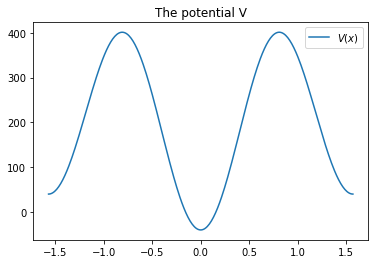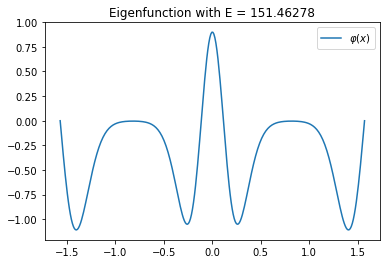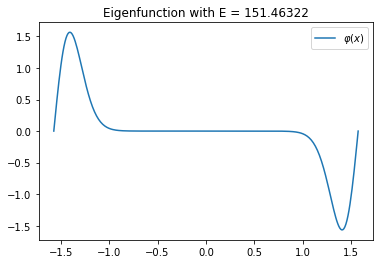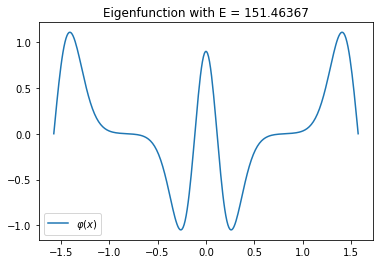Using Pyslise¶
This document contains a few examples illustrating the usage of PySlise.
Mathieu problem¶
The Mathieu problem is given as: Find eigenfunctions \(\varphi\) and eigenvalue \(E\) for which
on \([0, \pi]\). The boundary conditions are: \(\varphi(0) = \varphi(\pi) = 0\).
This can be transformed to a Schrödinger equation with \(V(x) = 2\cos(2x)\). Solving this equation with PySlise is fairly easy:
from pyslise import Pyslise
from math import pi, cos
problem = Pyslise(lambda x: 2*cos(2*x), 0, pi, tolerance=1e-5)
left = (0, 1)
right = (0, 1)
eigenvalues = problem.eigenvaluesByIndex(0, 10, left, right)
The variable eigenvalues contains a list of tuples. Each tuple has as
the first element the index of the eigenvalue and as second argument the
eigenvalue itself. This example is a minimal example of how to use PySlise.
One could go further and ask for an estimation of the error for each eigenvalue. This data can be formatted in a nice table:
print('index eigenvalue error')
for index, E in eigenvalues:
error = problem.eigenvalueError(E, left, right)
print(f'{index:>5} {E:>11.5f} {error:>9.1e}')
index |
eigenvalue |
error |
|---|---|---|
0 |
-0.11025 |
6.3e-08 |
1 |
3.91702 |
1.2e-08 |
2 |
9.04774 |
2.9e-08 |
3 |
16.03297 |
2.6e-09 |
4 |
25.02084 |
1.3e-07 |
5 |
36.01429 |
6.5e-09 |
6 |
49.01042 |
1.2e-07 |
7 |
64.00794 |
5.0e-08 |
8 |
81.00625 |
4.5e-08 |
9 |
100.00505 |
2.4e-08 |
Depending on the version of PySlise or Python, or difference in hardware, your results may differ slightly.
Eigenfunctions¶
With matplotlib it is straightforward to make a plot of the eigenfunctions. The syntax is similar to MATLAB’s.
import numpy
import matplotlib.pyplot as plt
xs = numpy.linspace(0, pi, 300)
for index, E in eigenvalues:
phi, d_phi = problem.eigenfunction(E, left, right, xs)
plt.figure()
plt.title(f'Eigenfunction with E = {E:.5f}')
plt.plot(xs, phi, xs, d_phi)
plt.legend(['$\\varphi(x)$', '$\\frac{d}{dx}\\varphi(x)$'])
plt.show()
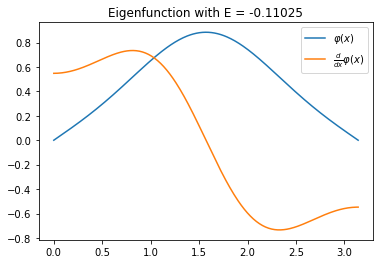
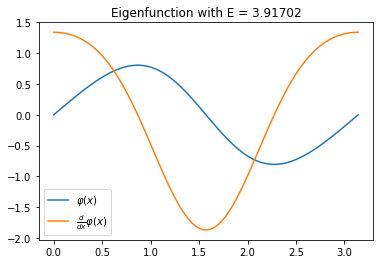
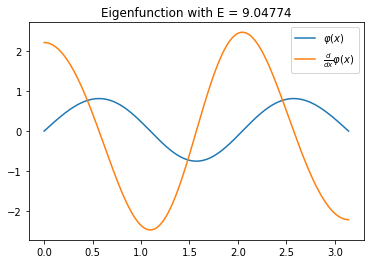
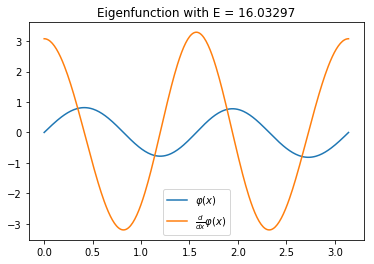
Coffey-Evans¶
The Coffey Evans problem is given by the potential:
and the domain \([-\frac{\pi}{2}, \frac{\pi}{2}]\) with Dirichlet boundary conditions.
For rising \(\beta\), it is a well known hard problem, because there are
triplets of close eigenvalues. On the other hand, the problem is symmetric and
a few optimizations can be made. Pyslise implements this as PysliseHalf,
indicating half range reduction is applied, because of the symmetry.
from pyslise import PysliseHalf
from math import pi, cos, sin
B = 20
problem = PysliseHalf(lambda x: -2*B*cos(2*x)+B**2*sin(2*x)**2,
pi/2, tolerance=1e-5)
side = (0, 1)
eigenvalues = problem.computeEigenvaluesByIndex(0, 10, side)
for i, E in eigenvalues:
print(f'{i:3} {E:>10.6f}')
Index |
Eigenvalue |
|---|---|
0 |
-0.000000 |
1 |
77.916196 |
2 |
151.462778 |
3 |
151.463224 |
4 |
151.463669 |
5 |
220.154230 |
6 |
283.094815 |
7 |
283.250744 |
8 |
283.408735 |
9 |
339.370666 |
Adapting the code for plotting, the first triplet of close eigenvalues can be visualized. For completeness, also the potential itself is plotted.
import numpy
import matplotlib.pyplot as plt
xs = numpy.linspace(-pi/2, pi/2, 300)
plt.figure()
plt.title(f'The potential V')
plt.plot(xs, list(map(V, xs)))
plt.legend(['$V(x)$'])
plt.show()
for index, E in eigenvalues:
phi, d_phi = problem.computeEigenfunction(E, side, xs)
plt.figure()
plt.title(f'Eigenfunction with E = {E:.5f}')
plt.plot(xs, phi)
plt.legend(['$\\varphi(x)$'])
plt.show()